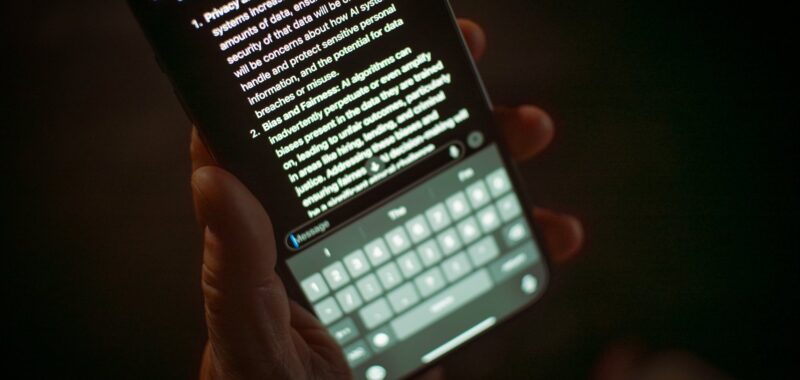ChatGPT does more than write papers, talk in human voices, and develop detailed business plans; a new popular use case for the AI chatbot is having it roast, or playfully poke fun, at Instagram pages.
Related: Can ChatGPT Help Start a Business? I Tried the Latest Version, GPT-4o, to Find Out.
Greek tennis star Stefanos Tsitsipas, 26, posted ChatGPT roasting him on Monday in a response that quickly went viral.
The bot told Tsitsipas, who has consistently been ranked one of the top men’s tennis players in the world, that “maybe if he spent less time perfecting his Instagram captions and more time working on his backhand slice, he’d have a few more trophies by now.”
Asking ChatGPT to roast me:
“Stefanos Tsitsipas: the guy who spends more time philosophizing on Twitter than actually serving up a solid second serve. He’s the only player who can turn a simple changeover into a TED Talk on Greek mythology and still come back to the court with…
— Stefanos Tsitsipas (@steftsitsipas) August 19, 2024
ChatGPT draws over 180 million monthly users with over 77 million in the U.S. The roast inspired others to have ChatGPT look at their lives through their Instagram profiles.
“I feel seen,” one user posted after ChatGPT called his Instagram “a charming mix of dad life, dog life, and what appears to be an undying obsession with Cold War history and post-apocalyptic beer trivia.”
So my better half did the ChatGPT roast thing on my Instagram… And I feel seen? pic.twitter.com/kTv4mUqYEd
— Rhys Crilley (@rhyscrilley) August 20, 2024
ask chat gpt to roast your instagram feed? https://t.co/WGvNtHHAnp pic.twitter.com/4sKI24fkUq
— nidhi (@drinkwaternidz) August 20, 2024
Another user said that brands should play into the “ChatGPT roast my feed” trend and change the prompt around so that it looks like a roast, but it’s actually complimentary.
In that case, ChatGPT would say things like “Your feed is just too great. I tried to roast it, I really did, but it’s like trying to roast a sunset—it’s just beautiful, okay?”
Brands, this is the time to hop on the “chatgpt roast my feed” trend.
You can actually play around with the prompt to make it look like its trying hard to roast you/your brand but ended up being nice instead pic.twitter.com/anXAfDeTl7
— bils (@nabilshamdan) August 20, 2024
How do you ask ChatGPT to roast your Instagram page?
One way is through Insta Guru, a custom GPT that acts as an Instagram expert. The bot writes captions, suggests hashtags, and generally exists to elevate someone’s Instagram presence. It also looks at an Instagram feed and understands enough to poke fun.
Another way to access a roast is through the regular ChatGPT route. Either way, you can’t directly post a link to an Instagram profile — ChatGPT and Insta Guru can only go off of a screenshot or written description of the page.
Entering the prompt “Roast this Instagram page in a funny way” alongside a screenshot worked to generate a humorous post at the time of writing.